can cehck ifg ipv6 is enablaed using the following command:-
ip a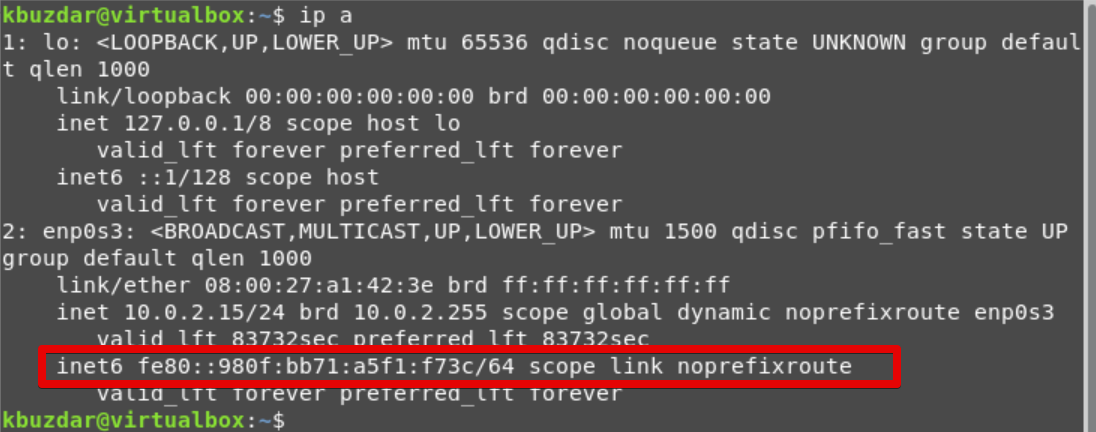
Disable Ipv6 on all interfaces Using sysctl.d directory
Create file in the /etc/sysctl.d directory using the following command:
sudo nano /etc/sysctl.d/disable-ipv6.confPaste (left click on putty) the following line in this file:
net.ipv6.conf.all.disable_ipv6=1Save and press ‘Ctrl +X’ then ‘Enter’ to exit from Nano editor
Run the below command to take an effect of changes:-
sudo sysctl -p -f /etc/sysctl.d/disable-ipv6.confNow u can the following command again wand will not see ipv6
ip a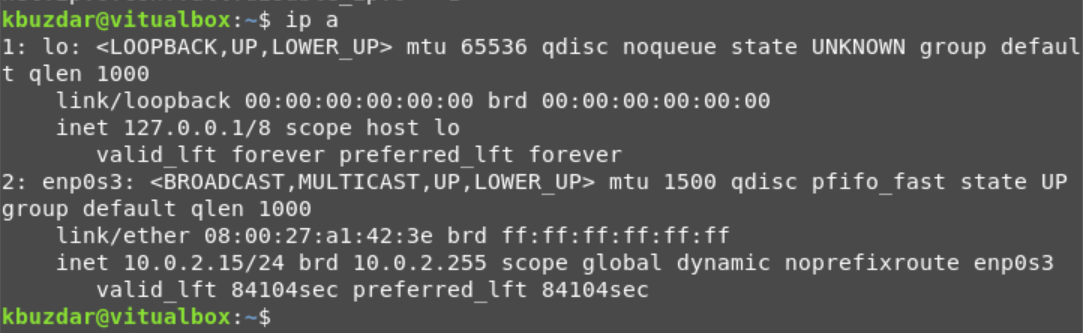
Credits :-
Debian Disable ipv6 on Interface