Make a shortcut of the batch file and copy it to the following directory :-
C:\Users\{yourusername}\AppData\Roaming\Microsoft\Windows\Start Menu\Programs\Startup
An easy way to open this directory is by Going to Run (WINDOWS + R) and Type shell: startup
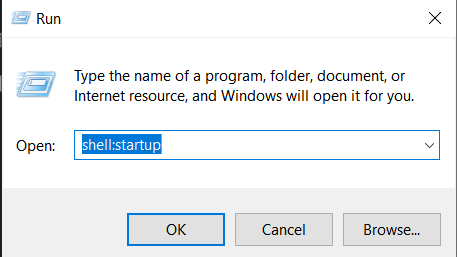
Once done the batch file should run on startup